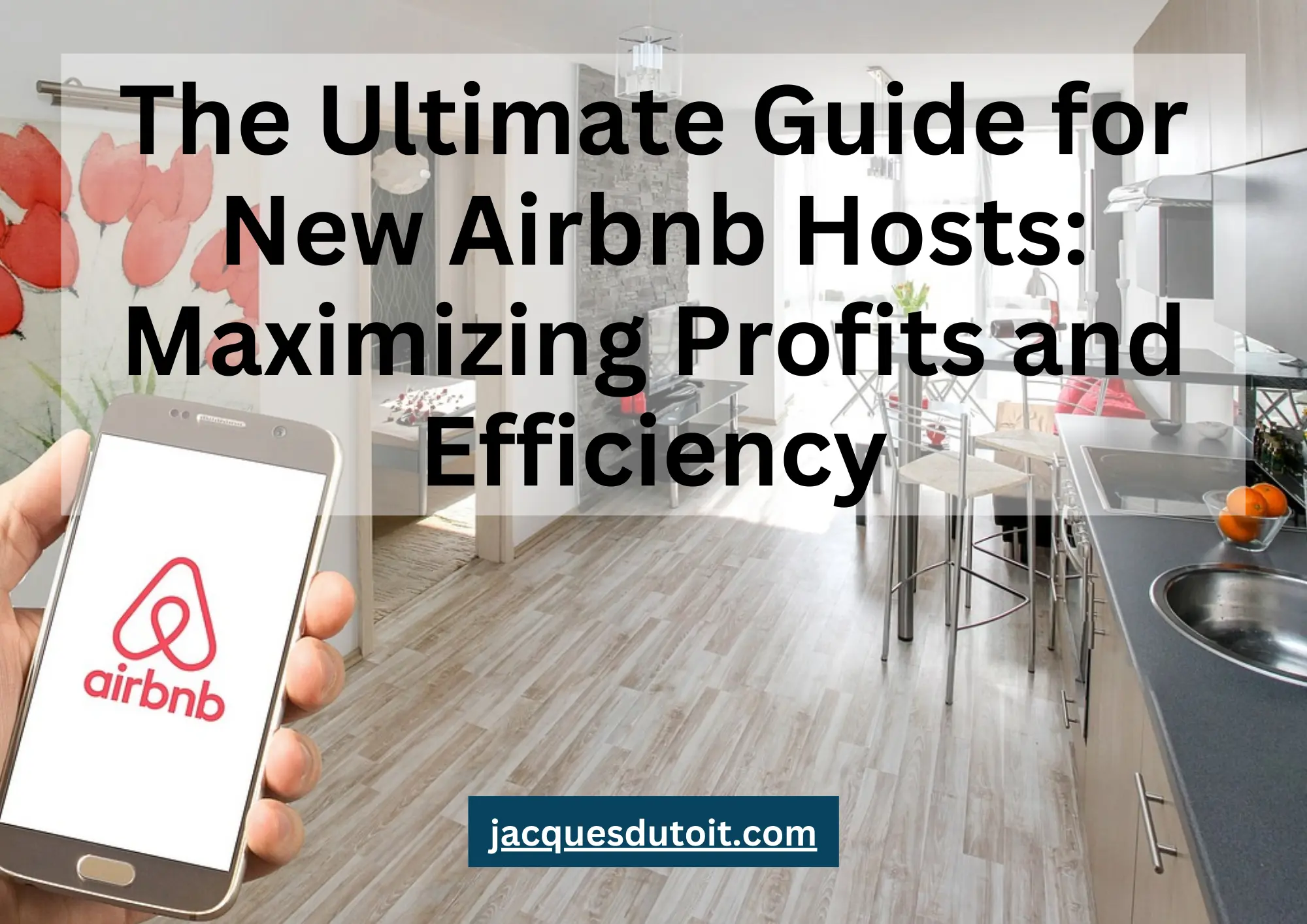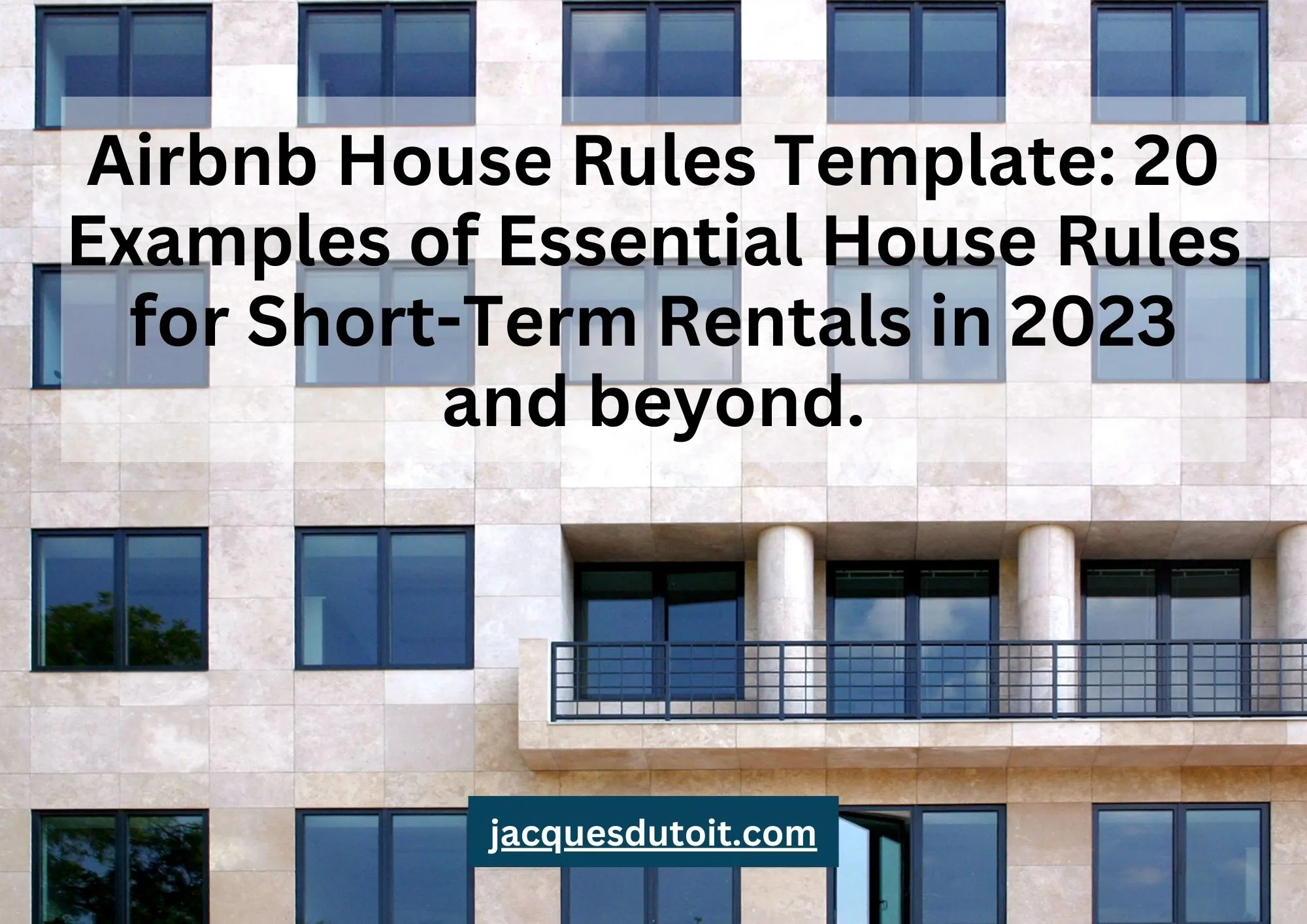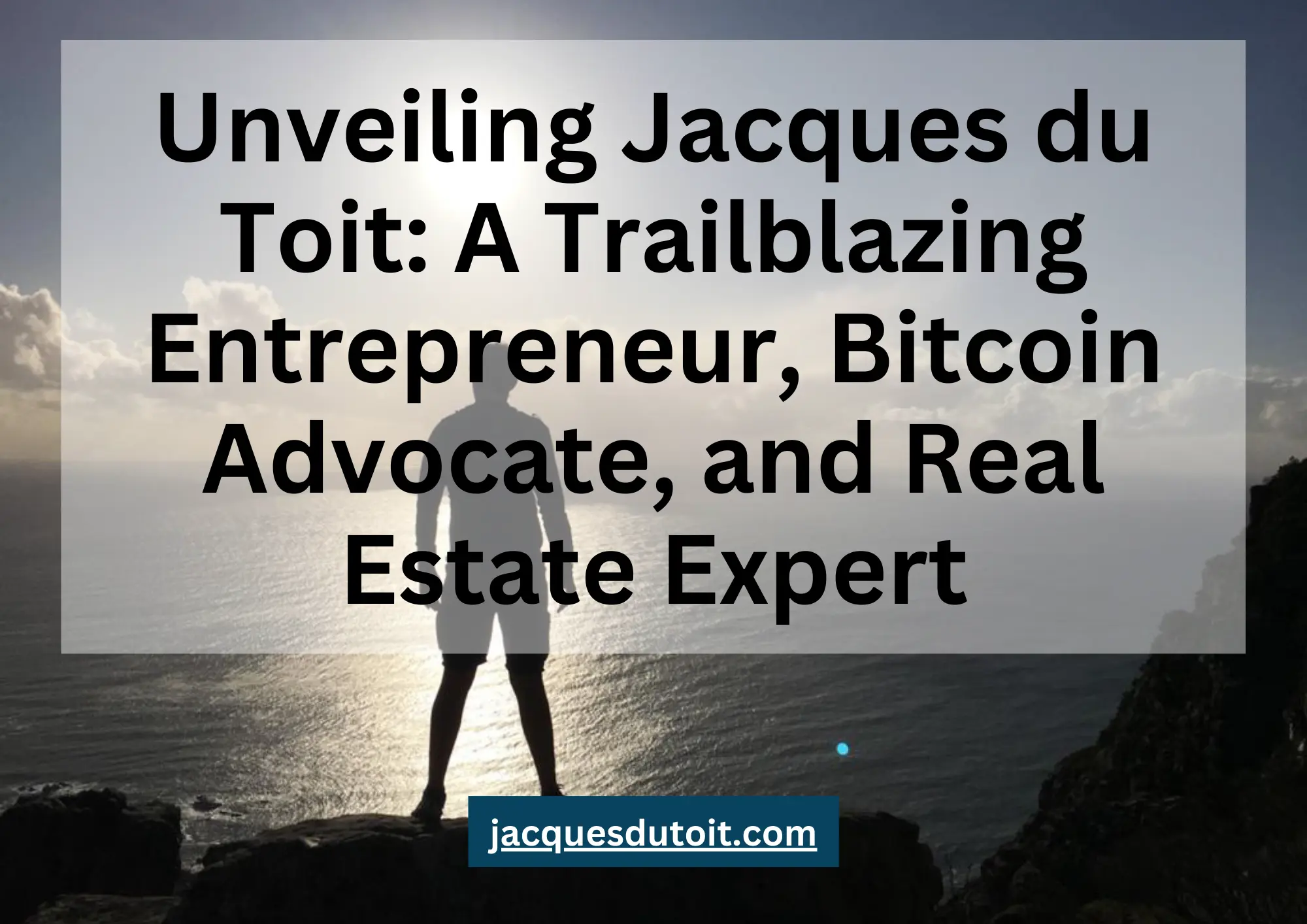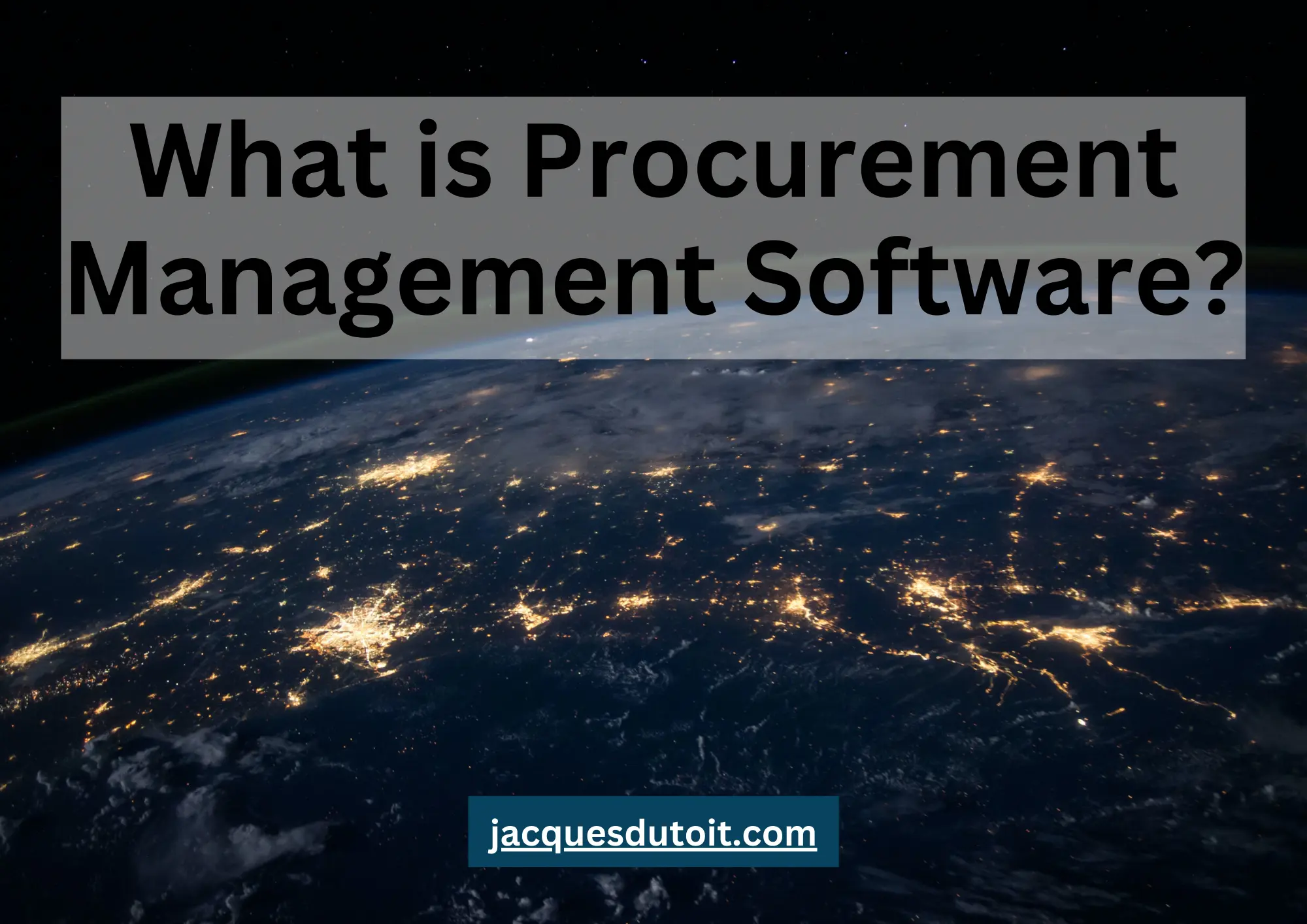Starting an Airbnb business can be an exciting venture, as the travel industry continues to grow, and the platform expands with exceptional earning opportunities for hosts. However, running a successful Airbnb business requires careful planning, time management, and understanding the key elements that contribute to profitability.
In this ultimate guide, we will walk you through the core steps to start and optimize your Airbnb business for higher occupancy and increased revenue.
How to Start an Airbnb Business Efficiently

Before you can maximize your profits and efficiency, you must first find a property and start your Airbnb. Once you have found a property, you can consider how to run it efficiently and with the best profit returns. Here are 5 steps for starting an Airbnb business.
Ps. If you want a more detailed guide for starting an Airbnb, read this article: How to Start an Airbnb Business in 5 Easy Steps — The Definitive Guide
Find a Suitable Airbnb Property
Whether you already own a property or plan to rent one for Airbnb, conducting thorough research is vital. Utilize tools like AirDNA & Airbnb to assess the demand and potential earnings in your area. Determine whether it’s more profitable to buy or rent based on the price-to-rent ratio. Additionally, check local regulations and secure any necessary permits and permissions before listing your property on Airbnb.
Furnish and Set Up Your Airbnb Property
Furnishing your Airbnb property with a theme in mind can enhance its appeal to potential guests. Consider different styles such as high-end and minimalist, boho/chic, family-friendly, budget traveler-friendly, or industrial loft, depending on your property’s location and target audience. Don’t forget to invest in professional photography to showcase your listing effectively.
Create Your Airbnb Listing
Craft a compelling title and accurate description that highlights your property’s unique amenities and attractions. Pricing is a crucial factor in attracting bookings, so research the competition and set competitive rates. Use Airbnb’s smart pricing or consider third-party tools like Pricelabs to optimize your rates dynamically. Ensure your calendar is always up-to-date to avoid double bookings and disappointments.
Build Your Airbnb Power Team
As your Airbnb business grows, assembling a reliable power team will become indispensable. This team may include:
Cleaning Staff/Company: Choose a dedicated cleaner who can maintain the property to a high standard, or consider outsourcing cleaning tasks to a professional company.
Contractors: Have contacts for electricians, plumbers, and handymen available to address any maintenance issues promptly.
Co-Host/Virtual Assistant: Consider hiring a co-host or virtual assistant to assist with guest communication and manage day-to-day operations.
Emergency Contact/Boots on the Ground: Ensure someone can respond promptly to emergencies or urgent guest needs.
Property Manager: If you don’t plan to self-manage, enlist a competent property manager to oversee your listing.
Accountant: Get professional help with taxes and accounting to ensure compliance and efficient financial management.
Supercharge & Optimize Your Airbnb Business: Tips for Maximizing Profits and Efficiency

Once you have your property and you have turned it into a beautiful Airbnb, it is time to consider how you will optimize your Airbnb to make the property more enticing for potential clients and increase your profit margin. So, here are several tips for maximizing your profits and efficiency when managing an Airbnb property.
1. Workflow: Streamlining Your Hosting Processes
A well-structured workflow is the backbone of a successful Airbnb business. By creating a streamlined process, you can efficiently manage guest communication, booking inquiries, check-ins, and check-outs. Here are some tips to build an effective hosting workflow:
Pre-Booking: Respond to guest inquiries promptly and provide helpful information about your listing and the surrounding area. Be courteous and professional in your communication to leave a positive impression.
Booking Confirmation: Once a guest confirms their reservation, promptly send a personalized confirmation message along with essential details about check-in procedures and house rules.
Automated Messaging: Utilize automated messaging tools provided by Airbnb or third-party applications to send pre-written messages to guests at key stages of their journey. This saves time and ensures guests receive important information in a timely manner.
Check-In Process: Make the check-in process as smooth as possible. Consider using self-check-in options like key lockboxes or smart locks to provide guests with flexibility and convenience.
During the Stay: Be responsive to guest queries and requests during their stay. Offer local recommendations and ensure their comfort and satisfaction.
Check-Out: Send a personalized message thanking guests for their stay and reminding them of the check-out procedure. Request feedback to improve your hosting.
2. Creating an Enticing Video for Your Airbnb Property: Engage, Inform, and Delight Guests
In the competitive world of vacation rentals, an enticing video can be a powerful tool to showcase your Airbnb property and capture the attention of potential guests. While high-quality photos are essential, a video provides a dynamic and immersive experience, allowing guests to visualize themselves staying at your property.
Let’s explore why you should consider making a compelling video of your property, what information to include, and why practical details are crucial for an exceptional guest experience.
Why Create an Enticing Video of Your Property?
Visual Appeal: A video allows you to showcase your property’s unique features, such as stunning views, luxurious amenities, or inviting outdoor spaces, in a more captivating and engaging way than static images.
Personal Connection: With a video, guests can get a sense of the property’s ambiance and personality, fostering a personal connection that may lead to increased bookings.
Stand Out from the Competition: Many Airbnb listings rely solely on photos. By offering a video, you differentiate your property and create a memorable experience for potential guests.
Increased Bookings: Studies have shown that properties with high-quality videos tend to receive more inquiries and bookings compared to those without videos.
What Information to Include in the Video?
Property Tour: Start the video with a guided tour of your property. Showcase each room, highlighting its unique features, decor, and amenities. Use smooth camera movements and good lighting to present your property in the best possible way.
Outdoor Spaces: If your property has a garden, terrace, pool, or balcony, make sure to capture these areas in the video. Guests often appreciate outdoor spaces where they can relax and enjoy the surroundings.
Neighborhood Highlights: Give guests a taste of the neighborhood by including footage of nearby attractions, landmarks, parks, restaurants, and entertainment options. This can pique their interest and influence their decision to book.
Practical Information to Include:
How to Get to the Property: Provide directions from major transportation hubs, airports, or highways. If your property is challenging to find, consider including landmarks or visual cues to guide guests.
Check-In Instructions: Briefly explain the check-in process, whether it’s a self-check-in using a lockbox or smart lock or if you’ll be there to welcome them.
Property Guidelines: Mention any essential rules and guidelines, such as smoking policies, noise restrictions, and pet policies.
Amenities and Features: Showcase practical amenities like the laundry area, kitchen facilities, and parking arrangements.
Contact Information: Encourage guests to reach out if they have any questions or need assistance during their stay.
Why Include Practical Details?
Including practical details in your video is essential for creating a seamless and comfortable guest experience:
Managing Expectations: Providing information on how to get to the property and what to expect upon arrival helps guests feel more at ease, especially if they are unfamiliar with the area.
Smooth Check-In: Informing guests about the check-in process ensures a smooth and stress-free arrival. Guests will appreciate having clear instructions and knowing exactly what to do upon arrival.
Efficient Departure: Including information on check-out procedures helps guests prepare for their departure, making the check-out process faster and more straightforward.
Setting the Right Tone: By addressing practical details, you convey a sense of professionalism and care for your guests’ needs, which can lead to positive reviews and repeat bookings.
3. The Importance of Automated Messaging for Airbnb Hosts
Automated messaging is a valuable tool that can significantly enhance your Airbnb hosting experience. As a host, you receive numerous inquiries and booking requests, and it can be challenging to respond to each one promptly while providing consistent and informative communication to your guests.
This is where automated messaging comes in to save the day. Let’s explore why automated messages are important, what information to include in them, and tips on how to check and manage them effectively.
Why Are Automated Messages Important?
Timely Responses: Automated messages ensure that guests receive an immediate response to their inquiries or booking requests, even if you are unavailable or asleep. This quick response time demonstrates professionalism and attentiveness, making guests feel valued.
Consistent Communication: With automated messaging, you can provide consistent and standardized information to all guests, avoiding discrepancies and ensuring that everyone receives the same level of service.
Enhanced Guest Experience: Clear and timely communication sets the tone for a positive guest experience. Providing essential details in advance helps guests feel more at ease and well-prepared for their stay.
Time Efficiency: Automated messaging saves you time and effort, allowing you to focus on other aspects of your hosting duties without neglecting guest communication.
What Information to Include in Automated Messages?
Booking Confirmation: When a guest successfully books your property, send an automated message to confirm the reservation and express your appreciation for their booking. Include essential booking details such as check-in and check-out dates, property address, and any unique instructions.
Check-In Instructions: Share detailed check-in instructions, especially if you offer self-check-in options. Include directions to the property, access codes for key lockboxes or smart locks, and any other relevant information to ensure a smooth arrival for your guests.
House Rules and Guidelines: Remind guests of your property’s house rules and guidelines through an automated message. This includes information on smoking policies, pet rules, quiet hours, and any other important rules you have in place.
Local Recommendations: Provide guests with a list of nearby attractions, restaurants, and activities in an automated message. Guests often appreciate local insights and recommendations to enhance their stay.
Check-Out Instructions: Share check-out instructions in advance to help guests prepare for their departure. Include details on how to leave the property, where to leave keys, and any other relevant check-out procedures.
Tips on How to Check and Manage Automated Messages
Review Message Content: Regularly review the content of your automated messages to ensure accuracy and relevance. Keep the information up-to-date, especially if there are any changes to your property or local recommendations.
Personalize When Necessary: While automated messages are convenient, add a personal touch by addressing guests by name and including specific details relevant to their booking.
Test the Messages: Before setting your automated messages live, test them to ensure they are sent correctly and contain all the necessary information.
Monitor Guest Responses: Stay attentive to guest responses and inquiries. If guests have specific questions or concerns, be prepared to follow up with personalized responses outside of the automated messages.
Adjust Timing: Consider the timing of your automated messages to optimize the guest experience. For example, send check-in instructions a day or two before arrival to ensure guests have ample time to review them.
4. Calendar Sharing with Cleaners: Streamlining Your Airbnb Property Management
Managing an Airbnb property involves meticulous coordination, especially when it comes to cleaning and turnover. Calendar sharing with cleaners is a powerful tool that facilitates seamless property management by ensuring everyone is on the same page regarding bookings, check-ins, check-outs, and cleaning schedules.
Let’s explore the benefits of calendar sharing, platforms you can use, and how to structure your calendar for efficient collaboration.
Why is Calendar Sharing with Cleaners Beneficial?
Real-Time Updates: Calendar sharing allows cleaners to access the property’s booking calendar in real-time, enabling them to stay informed about upcoming reservations and plan their cleaning schedules accordingly.
Preventing Overlaps: By giving cleaners access to the calendar, you can prevent overlapping bookings that might lead to schedule conflicts and ensure that properties are cleaned and prepared before the arrival of new guests.
Efficient Communication: Calendar sharing reduces the need for manual communication between hosts and cleaners regarding bookings and cleaning dates, making the process more efficient.
Seamless Turnover: With access to the calendar, cleaners can promptly prepare the property for the next guest, ensuring a smooth and timely turnover.
Which Platforms to Use for Calendar Sharing?
Airbnb: Airbnb offers a built-in calendar that can be easily shared with your cleaning team. You can grant them access to view and edit the calendar, depending on your preferences and trust level.
Google Calendar: Google Calendar is a popular choice for calendar sharing. You can create a separate calendar specifically for your Airbnb property and share it with your cleaners using their Google account.
Third-Party Property Management Systems: Many property management systems and channel managers come with integrated calendars that allow you to share booking information with your cleaning team. These platforms streamline property management and offer additional features for efficient communication.
How to Structure Your Calendar for Efficient Collaboration?
Create a Separate Cleaning Calendar: Consider creating a separate calendar dedicated to cleaning and turnover tasks. This way, your cleaners can easily view their schedule without clutter from other personal or business commitments.
Mark Booking Dates: Clearly mark the dates when guests are expected to arrive and depart on the calendar. Use distinct colors or labels to differentiate between check-ins, check-outs, and vacant days.
Set Reminders: Set reminders for your cleaning team a day before the check-in date to ensure they are prepared for the upcoming turnover.
Update in Real-Time: Make sure to update the calendar in real-time whenever there are new bookings, changes in reservations, or cancellations. This ensures that everyone is working with the most current information.
Define Cleaning Tasks: Specify the cleaning tasks required for each turnover, such as changing bed linens, restocking supplies, and conducting thorough cleaning. You can create task lists for each booking to provide clear instructions to your cleaners.
Communicate Notes and Special Requests: Use the calendar’s event notes section to communicate specific instructions, special requests from guests, or any unique considerations for a particular booking.
Property Management System (PMS) and Channel Manager: Streamlining Your Airbnb Business
A Property Management System (PMS) is a software tool designed to help hosts manage their vacation rental properties more efficiently. It serves as a centralized hub for all aspects of property management, including reservations, guest communication, housekeeping, and financial tracking.
A PMS can be particularly beneficial for Airbnb hosts who manage multiple properties or list their properties on various vacation rental platforms.
A Channel Manager, on the other hand, is a component of the PMS that specifically focuses on synchronizing property listings across different booking channels, such as Airbnb, Vrbo, Booking.com, and others. It ensures that your property’s availability, rates, and bookings are automatically updated in real-time across all platforms, helping to prevent double bookings and saving hosts valuable time.
Why is a PMS/Channel Manager a Great Option for Running an Airbnb?
- Time-Saving Efficiency
One of the most significant advantages of using a PMS/Channel Manager is the time-saving efficiency it offers. Instead of managing each listing separately on different platforms, hosts can centralize all their listings within the PMS. This means updates, such as availability changes, rate adjustments, and booking confirmations, are automatically applied across all channels.
- Preventing Double Bookings
Double bookings can be detrimental to your Airbnb business, leading to guest dissatisfaction and potential penalties from platforms. A Channel Manager ensures that your calendars are continuously synchronized, reducing the risk of double bookings to almost zero.
- Streamlined Communication
With a PMS/Channel Manager, you can consolidate all guest communication into one platform. Automated messaging can be set up to send pre-defined messages to guests at various stages of their stay, from booking confirmations to check-out instructions. This ensures timely and consistent communication, enhancing the guest experience.
- Comprehensive Data and Analytics
PMS/Channel Managers often come with detailed reporting and analytics features. Hosts can gain insights into occupancy rates, revenue, and performance across different platforms. These insights can inform pricing strategies and marketing efforts to boost profitability.
How to Use a PMS/Channel Manager for Your Airbnb Business?
 A Property Management System (PMS) or Channel Manager is a powerful tool that can streamline and automate various aspects of managing an Airbnb property. It offers numerous benefits, such as centralized control, synchronized calendars, and efficient communication. Let’s explore how to use a PMS/Channel Manager for pricing, auto-reviews, and syncing multiple platforms.
A Property Management System (PMS) or Channel Manager is a powerful tool that can streamline and automate various aspects of managing an Airbnb property. It offers numerous benefits, such as centralized control, synchronized calendars, and efficient communication. Let’s explore how to use a PMS/Channel Manager for pricing, auto-reviews, and syncing multiple platforms.
Pricing Management
A PMS/Channel Manager can integrate with dynamic pricing tools that analyze demand, competitor rates, and seasonal trends to automatically adjust your listing’s pricing in real-time. This ensures that your rates remain competitive and maximizes revenue based on market conditions.
You can also set consistent minimum stay rules across all synced platforms to prevent conflicting bookings and ensure efficient turnover. Furthermore, you can implement length of stay discounts through the PMS/Channel Manager to incentivize guests to book for longer durations.
Auto-Reviews
Within the PMS/Channel Manager, you can create auto-review templates that include personalized greetings, expressions of gratitude, and highlights of positive aspects of the guest’s stay. In the auto-review template, you can also politely ask guests for a review and thank them in advance for their valuable feedback.
Once a guest checks out, the PMS/Channel Manager will automatically trigger the pre-constructed review to be sent to the guest’s email or Airbnb messaging system.
Syncing Multiple Platforms
A PMS/Channel Manager acts as a centralized hub for all your listings across various vacation rental platforms. You can manage availability, rates, and reservations from a single dashboard. A PMS/Channel Manager will ensure that your calendars are synchronized across all platforms to prevent double bookings and maintain accurate availability information.
The PMS/Channel Manager can automate guest communication by sending standardized messages to guests across all platforms. This ensures consistent and timely responses. With calendar synchronization, reservations made on one platform will instantly update the availability on other platforms, preventing the risk of overbooking.
You can also use the PMS/Channel Manager to monitor the performance of each listing on different platforms, such as occupancy rates, guest reviews, and revenue generated. This data can help you optimize your strategy and focus on the most successful platforms.
Conclusion
In conclusion, becoming a successful Airbnb host requires careful planning, efficient management, and a dedication to providing exceptional guest experiences. The ultimate guide for new Airbnb hosts covered essential steps, from finding the right property and furnishing it thoughtfully to creating captivating listings and supercharging your business through videos and marketing.
With the knowledge gained from this guide, new hosts can embark on their Airbnb business journey confidently, delighting guests, and achieving success in the ever-growing world of vacation rentals. Happy hosting!
If you are interested in learning more about managing an Airbnb property, also read my other blogs on the topic.
How to Start an Airbnb Business in 5 Easy Steps — The Definitive Guide
How to start an Airbnb business without owning property: 10 killer ways
Mastering the Art of Remote Superhosting: 5 powerful pillars